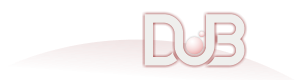acme-lw-d 0.2.1
A lightweight ACME protocol client written in the D computer language
To use this package, run the following command in your project's root directory:
Manual usage
Put the following dependency into your project's dependences section:
Lightweight ACME Client written in the D computer language
This project is yet another Let's Encrypt client. It has the following properties.
- It is written in the D computer language.
- A commandline tool provides all operations of RFC855 as best as possible
- It hast ddox and unittest support.
Referenzes
- https://tools.ietf.org/html/rfc8555 Automatic Certificate Management Environment (ACME)
- https://tools.ietf.org/html/rfc7638 JSON Web Key (JWK) Thumbprint
- https://tools.ietf.org/html/rfc7518 JSON Web Algorithms (JWA)
- https://tools.ietf.org/html/rfc7515 JSON Web Signature (JWS)
- https://tools.ietf.org/html/rfc7231 Hypertext Transfer Protocol (HTTP)
- https://wiki.openssl.org/index.php/EVPSigningand_Verifying
- https://github.com/letsencrypt/boulder/blob/master/csr/csr.go
Building and Installing
Building requires dub, a working D compiler, openssl and curl. On Debian based systems you can install them with:
sudo apt-get install dub libssl-dev libcurl4-openssl-dev
On Red Hat based systems use this:
yum install dub openssl-devel curl-devel
To build and install run:
dub build
To run the unittests:
dub test
Run it as a dub package:
dub fetch acme-lw-d
dub run acme-lw-d -- -h
Let's Encrypt Credentials
To use any Let's Encrypt client you need to sign requests with your Let's Encrypt's account's private key. This library uses a private key in PEM format. If you want to use an existing Let's Encrypt private key, it's in JWK format. The acme-tiny library has good documentation on how to convert it.
Create a SSL key pair with:
openssl genrsa -out key.pem 2048
Otherwise the client will create a new key, if the given file doesn't exist.
Command Line Client
The command line client is run as follows:
$ ./acme-lw-d
Usage: acme_client <options>
-k --key Required: The path to private key of ACME account. (PEM file)
-p --domainkey Required: The path to your private key for X509 certificates (PEM file)
-d --domain Required: A domain name. Can be given multiple times. First entry will be subject name.
-c --contact Required: A contact for the account. Can be given multiple times.
-o --output Required: The output file for the PEM encoded X509 cert
-w --setupchallange Required: Programm to call to setup a challange
-b --bits RSA bits to use for keys. Used on new key creation
-y --agree Agree to TermsOfService, when creating the account.
-s --staging Use the staging server for initial testing or developing
--server Alternate ACME server directory url
-v --verbose Verbose output
-h --help This help information.
Example:
$ ./acme-lw-d -k key.pem -p domain.key -o domain.pem \
-d your-domain.net -d www.your-domain.net \
-c "mailto:[email protected]" \
-w "./examples/setupChallange.sh" \
-y -v -b {rsa2048|rs4096}
RS keys will be created on first run and stored on disk. They are reused
when existing.
The setup-challange script is called with the challange type, the filename
and token. Right new, only http challange is supported (FIXME).
Library API
The API of the library is documented with ddox:
dub run -b ddox
All methods report errors by throwing some exception, which will normally be an instance of acme.AcmeException.
ToDOs
Mandatory:
- Cleanup output with respect to -v option
- Implement account deactivation
Optional:
- Implement 7.3.4. External Account Binding
- Implement 7.3.5. Account Key Rollover
- Implement 7.3.6. Account Deactivation
- Implement 7.4.1. Pre-authorization
Nice to have:
- Split code into a library package and an optional CLI client, which uses the library package.
- Registered by Carsten Schlote
- 0.2.1 released 2 years ago
- cschlote/acme-lw-d
- BSL-1.0
- Copyright © 2019, Carsten Schlote
- Authors:
- Dependencies:
- none
- Versions:
-
Show all 20 versions0.2.3 2024-Jul-21 0.2.3-beta 2024-Jul-21 0.2.2 2022-Nov-27 0.2.1 2022-Jan-02 0.2.0 2019-Jul-07 - Download Stats:
-
-
0 downloads today
-
0 downloads this week
-
0 downloads this month
-
30 downloads total
-
- Score:
- 1.2
- Short URL:
- acme-lw-d.dub.pm