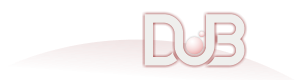d_android 0.1.0
Helper programs, instructions, and bindings for using D on Android
To use this package, run the following command in your project's root directory:
Manual usage
Put the following dependency into your project's dependences section:
This package provides sub packages which can be used individually:
d_android:ndk_bindings - Bindings for Android NDK
d_android:java_bindings - Bindings for Android Java classes
d_android:setup - Setup program for Android development
This repository contains translated Android headers, helper programs, and build instructions.
For Users
To get started:
- Download the Android NDK. I have personally tested with version 20, I believe it will work with anything past version 18. Set the environment variable NDK to its path.
- Download LDC, at least version 1.20 from the official release page for your operating system. Make sure ldc2 is in your PATH.
- If you use dub, make sure you have at least version 1.18
- Compile and run
android-setup.d. It will download the pre-built Android runtimes for you and set up ldc2.conf.
Now, you can compile your project. There are four targets you will want to build:
string[] targets = [
"i386-none-linux-android",
"armv7a-none-linux-android",
"x86_64-none-linux-android",
"aarch64-none-linux-android"
];
And the generated .so file will need to be put in jniLibs/ARCH in your Android Studio module. The ARCH is:
string archFolderForMtriple(string mtriple) {
switch(mtriple) {
case "i386-none-linux-android":
return "x86";
case "armv7-none-linux-android":
return "armeabi-v7a";
case "x86_64-none-linux-android":
return "x86_64";
case "aarch64-none-linux-android":
return "arm64-v8a";
}
}
import std.file;
import std.path;
std.file.mkdirRecurse(targetPath ~ "jniLibs/" ~ archFolderForMtriple(arch));
std.file.copy(fileToBeGenerated, targetPath ~ "jniLibs/" ~ archFolderForMtriple(arch) ~ "/" ~ baseName(fileToBeGenerated));
Since dub doesn't allow you to change its output directory on the command line, you'll have to move
the generated files into position yourself. It is usually libPACKAGE_NAME.so in the current working directory.
After that, you can use your stuff with Android Studio just like any other lib.
I like to put the jniLibs directory under the main module.
$ dub build --compiler=ldc2 -a armv7a-none-linux-android $ cp libtest.so /home/me/Android/omg/app/src/main/jniLibs/
If you use dub, make sure you set targetType = dynamicLibrary in your app's dub.json as an android thing must be a .so library.
Principles
ldc supports compiling D code, the only trouble is you must use the linker from Android's NDK and build for the necessary platforms. If you have an existing build system you can do the same thing: compile for the arch, link with the ndk linker, repeat for all necessary arches.
Tips and Tricks
Make sure you do not attempt to @Export any methods that do not exist in the Java
class. Doing so will cause an error at startup. The debugger in the Android Studio
can help find these, but you'll have to scroll to the top of the red text to find
the relevant error to you.
Notes for future maintainers
- Registered by Adam D. Ruppe
- 0.1.0 released 4 years ago
- adamdruppe/d_android
- Apache-2.0
- Sub packages:
- d_android:ndk_bindings, d_android:java_bindings, d_android:setup
- Dependencies:
- d_android:ndk_bindings, d_android:java_bindings
- Versions:
-
Show all 6 versions0.1.1 2020-Apr-05 0.1.0 2020-Apr-02 0.0.5 2020-Jan-10 0.0.4 2020-Jan-10 0.0.3 2019-Dec-16 - Download Stats:
-
-
0 downloads today
-
0 downloads this week
-
0 downloads this month
-
73 downloads total
-
- Score:
- 2.1
- Short URL:
- d_android.dub.pm