ds5w 0.0.2
Windows API for the PS5 DualSense (+Edge) controller. Ported from C++ codebase to dlang. This API will help you using the DualSense controller in your windows D Applications / Projects.
To use this package, run the following command in your project's root directory:
Manual usage
Put the following dependency into your project's dependences section:
DualSense on Windows [API]
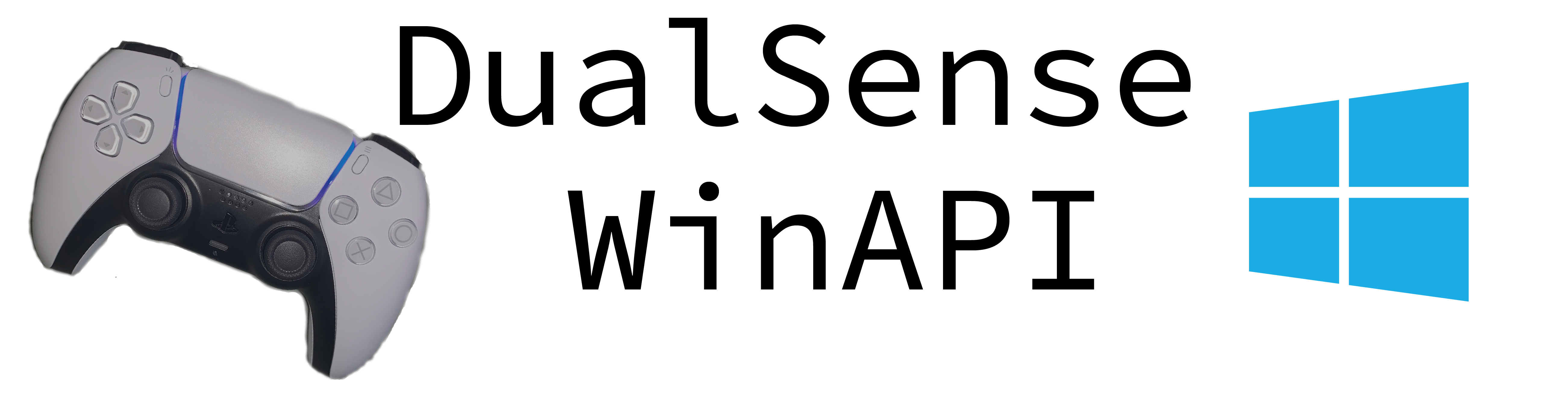
- Windows API for the PS5 DualSense controller. Ported from the C++ codebase of Ludwig Füchsl to dlang, and published with his permission. This API will help you using the DualSense controller in your windows D Applications / Projects.
- DS5-Edge support has been added, unlike the original C++ repo.
Features
- Reading all button input from the controller
- Reading the analog sticks and analog triggers
- Reading the two finger touch positions
- Reading the Accelerometer and Gyroscope
- Using the haptic feedback for default rumbleing
- Controlling the adaptive triggers (3 Types of effects) and reading back the users force while active
- Controlling the RGB color of the lightbar
- Setting the player indication LEDs and the microphone LED
Using the API
This is the minimal example on how to use the library:
import std.stdio;
import core.stdc.string;
import ds5w;
int main()
{
DeviceEnumInfo[16] infos;
size_t controllersCount = 0;
auto rv = enumDevices(infos[], &controllersCount);
if (controllersCount == 0)
{
writeln("No DualSense controller found!");
return -1;
}
switch (rv)
{
case DS5W_OK:
// The buffer was not big enough. Ignore for now
case DS5W_E_INSUFFICIENT_BUFFER:
break;
// Any other error will terminate the application
default:
// Insert your error handling
return -1;
}
// Check number of controllers
if (!controllersCount)
{
return -1;
}
// Context for controller
DeviceContext con;
// Init controller and close application is failed
if (DS5W_FAILED(initDeviceContext(&infos[0], &con)))
{
return -1;
}
// Main loop
while (true)
{
// Input state
DS5InputState inState;
DS5W_ReturnValue retVal;
retVal = getDeviceInputState(&con, &inState);
// Retrieve data
if (retVal == DS5W_ReturnValue.OK)
{
// Check for the Logo button
if (inState.buttonsB & DS5W_ISTATE_BTN_B_PLAYSTATION_LOGO)
{
// Break from while loop
break;
}
writefln("Left: x = %d, y = %d", inState.leftStick.x, inState.leftStick.y);
DS5OutputState outState;
// Set output data
outState.leftRumble = inState.leftTrigger;
outState.rightRumble = inState.rightTrigger;
if (inState.leftTrigger > 20)
outState.lightbar = Color(255, 0, 0);
// Send output to the controller
setDeviceOutputState(&con, &outState);
}
else
{
reconnectDevice(&con);
}
}
// Shutdown context
freeDeviceContext(&con);
// Return zero
return 0;
}
For docs and further referencing
- refer to the test folder
- visit the original C++ repo
- Registered by Ferhat Kurtulmuş
- 0.0.2 released a year ago
- aferust/ds5w-d
- MIT
- Authors:
- Dependencies:
- none
- Versions:
-
Show all 2 versions0.0.2 2023-Jun-22 0.0.1 2023-May-20 - Download Stats:
-
-
0 downloads today
-
0 downloads this week
-
0 downloads this month
-
13 downloads total
-
- Score:
- 0.4
- Short URL:
- ds5w.dub.pm
