dlangide 0.5.38
Cross platform D language IDE based on dlangui library
To use this package, run the following command in your project's root directory:
Manual usage
Put the following dependency into your project's dependences section:
Dlang IDE
Cross platform D language IDE written using DlangUI library.
Currently supported features:
- Can open DUB (dub.json) projects
- Shows tree with project source files
- Can open and edit source files from project or file system in multi-tab editor
- Build and run project with DUB
- Build log highlight and navigation to place of error or warning by clicking on log line (contributed by Extrawurst)
- DUB dependencies update
- DUB package configuration selection (contributed by NCrashed)
- Dependency projects are shown in workspace tree
- New project wizard
- Toolchain settings for DMD, LDC, GDC
- Project specific settings
- Basic debugger support using GDB (work in progress)
Source editor features:
- D language source code syntax highlight (basic)
- Indent / unindent text with Tab and Shift+Tab or Ctrl+[ and Ctrl+]
- Toggle line or block comments by Ctrl+/ and Ctrl+Shift+/
- D source code autocompletion by Ctrl+Space or Ctrl+Shift+G (using DCD)
- D source code Go To Definition by Ctrl+G or F12 (using DCD)
- D source code Smart Indents
- Select word by mouse double click
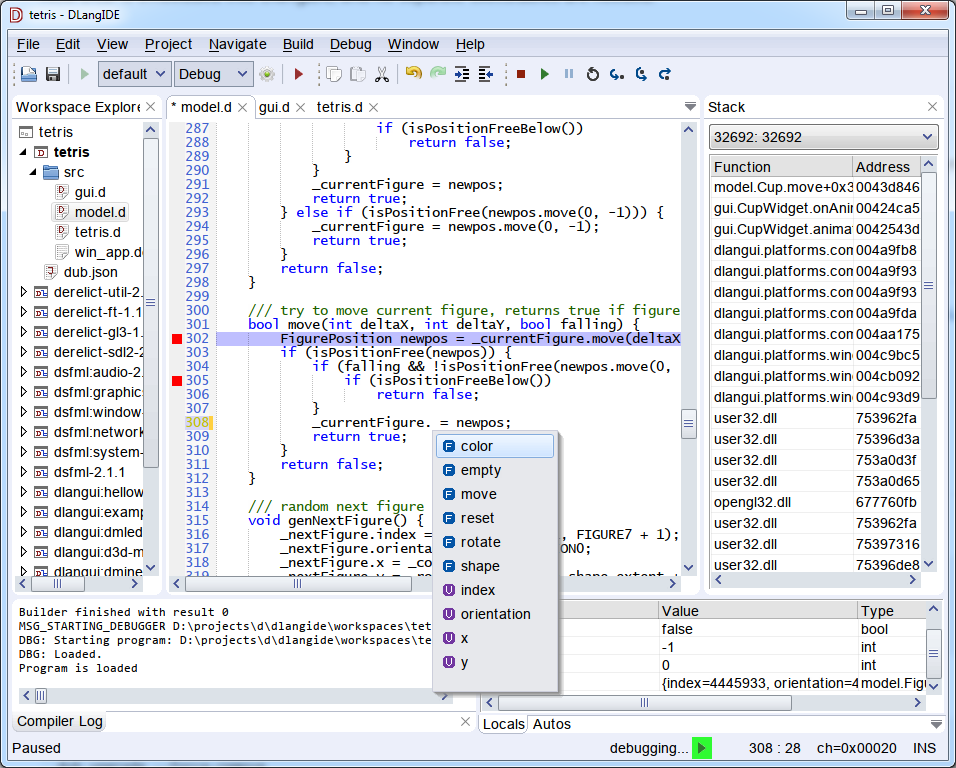
GitHub page: https://github.com/buggins/dlangide
Wiki: https://github.com/buggins/dlangide/wiki
DlangUI project GitHub page: https://github.com/buggins/dlangui
DCD integration
Hans-Albert Maritz (Freakazo) implementated DCD integration using DCD client/server. Keywan Ghadami improved it to use DCD as a library.
Building DlangIDE
Build and run with DUB:
git clone https://github.com/buggins/dlangide.git
cd dlangide
dub run
If you see build errors, try to upgrade dependencies:
dub upgrade --force-remove
dub build --force
Needs DMD 2.066.1 or newer to build.
HINT: Try to open sample project Tetris, from workspaces/tetris with DlangIDE.
To develop in VisualD together with DlangUI, put this project on the same level as dlangui repository, and its dependencies.
Keyboard shortcut settings
Keyboard shortcuts settings support is added.
For linux and macos settings are placed in file
~/.dlangide/shortcuts.json
For Windows, in directory like
C:\Users\user\AppData\Roaming\.dlangide\shortcuts.json
If no such file exists, it's being created on DlangIDE start, filling with default values to simplify configuration.
Just edit its content to redefine some key bindings.
File format is simple and intuitive. Example:
{
"EditorActions.Copy": "Ctrl+C",
"EditorActions.Paste": "Ctrl+V",
"EditorActions.Cut": "Ctrl+X",
"EditorActions.Undo": "Ctrl+Z",
"EditorActions.Redo": [
"Ctrl+Y",
"Ctrl+Shift+Z"
],
"EditorActions.Indent": [
"Tab",
"Ctrl+]"
],
"EditorActions.Unindent": [
"Shift+Tab",
"Ctrl+["
],
"EditorActions.ToggleLineComment": "Ctrl+/",
"EditorActions.ToggleBlockComment": "Ctrl+Shift+/"
}
Development environment setup
Howto hack DlangIDE.
For Windows, install MS Visual Studio (e.g. Community 2013) + VisualD plugin
Install GIT, DUB, DMD.
For Linux and OSX, install MonoDevelop + Mono-D plugin.
For Linux / OSX, additionally install libSDL2 and X11 development packages.
Create some folder to place sources, e.g. ~/src/d/
Clone DlangUI and DlangIDE repositories into source folder
git clone --recursive https://github.com/buggins/dlangui.git
git clone --recursive https://github.com/buggins/dlangide.git
Windows: open solution file with Visual-D
dlangui/dlangui-msvc.sln
Linux: open solution file with Mono-D
dlangide/dlangide-monod-linux.sln
OSX: open solution file with Mono-D
dlangide/dlangide-monod-osx.sln
Choose dlangide as startap project.
Coding style: https://github.com/buggins/dlangide/blob/master/README.md
- Registered by Vadim Lopatin
- 0.5.38 released 9 years ago
- buggins/dlangide
- github.com/buggins/dlangide
- Boost
- Authors:
- Dependencies:
- dcd, dlangui
- Versions:
-
Show all 319 versions0.8.19 2024-Mar-12 0.8.18 2023-Apr-18 0.8.17 2018-Nov-26 0.8.16 2018-Nov-26 0.8.15 2018-Nov-26 - Download Stats:
-
-
1 downloads today
-
7 downloads this week
-
27 downloads this month
-
7427 downloads total
-
- Score:
- 3.1
- Short URL:
- dlangide.dub.pm

